First Create a custom list named “News” and add some list
items.
Here we use jQuery in a Content
Editor Web Part.
Add a Content Editor Web Part and add following jQuery. I have used a “marquee”
tag with some styles.
<script
src="http://jqueryjs.googlecode.com/files/jquery-1.3.2.min.js"
type="text/javascript"></script>
<script
type="text/javascript">
$(document).ready(function()
{
var soapEnv ="<soapenv:Envelope
xmlns:soapenv='http://schemas.xmlsoap.org/soap/envelope/'> \
<soapenv:Body> \
<GetListItems
xmlns='http://schemas.microsoft.com/sharepoint/soap/'> \
<listName>News</listName> \
<viewFields> \
<ViewFields>
\
<FieldRef Name='Title' /> \
</ViewFields>
\
</viewFields> \
</GetListItems> \
</soapenv:Body> \
</soapenv:Envelope>";
$.ajax({
url:
"/_vti_bin/lists.asmx",
type: "POST",
dataType: "xml",
data: soapEnv,
complete: Result,
contentType: "text/xml;
charset=\"utf-8\""
});
});
function Result(xData, status) {
$(xData.responseXML).find("z\\:row").each(function() {
var liHtml = "<li>"
+ $(this).attr("ows_Title") + "</li>";
$("# news ").append(liHtml);
});
}
</script>
<marquee
onmouseover="this.stop();" onmouseout="this.start();">
<ul
id="news"> </ul>
</marquee>
<style>
UL#news {
WIDTH: 620px;
OVERFLOW: hidden
}
UL#news LI {
WIDTH: 600px;
DISPLAY: inline;
HEIGHT: 99px;
}
</style>
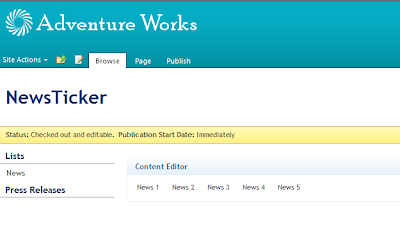

This is not working for me... and advice?
ReplyDeletedid you get data from the list? if not please check the listName and the FieldRef Name
Deleteis there a way to add date column "expire" so item will not show after specific date?
ReplyDeleteThis comment has been removed by the author.
ReplyDeleteDoesn't work no matter which way its used
ReplyDelete