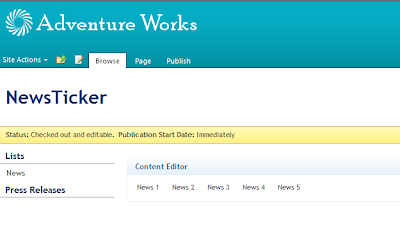First Create a custom list named “News” and add some list
items.
Here we use jQuery in a Content
Editor Web Part.
Add a Content Editor Web Part and add following jQuery. I have used a “marquee”
tag with some styles.
<script
src="http://jqueryjs.googlecode.com/files/jquery-1.3.2.min.js"
type="text/javascript"></script>
<script
type="text/javascript">
$(document).ready(function()
{
var soapEnv ="<soapenv:Envelope
xmlns:soapenv='http://schemas.xmlsoap.org/soap/envelope/'> \
<soapenv:Body> \
<GetListItems
xmlns='http://schemas.microsoft.com/sharepoint/soap/'> \
<listName>News</listName> \
<viewFields> \
<ViewFields>
\
<FieldRef Name='Title' /> \
</ViewFields>
\
</viewFields> \
</GetListItems> \
</soapenv:Body> \
</soapenv:Envelope>";
$.ajax({
url:
"/_vti_bin/lists.asmx",
type: "POST",
dataType: "xml",
data: soapEnv,
complete: Result,
contentType: "text/xml;
charset=\"utf-8\""
});
});
function Result(xData, status) {
$(xData.responseXML).find("z\\:row").each(function() {
var liHtml = "<li>"
+ $(this).attr("ows_Title") + "</li>";
$("# news ").append(liHtml);
});
}
</script>
<marquee
onmouseover="this.stop();" onmouseout="this.start();">
<ul
id="news"> </ul>
</marquee>
<style>
UL#news {
WIDTH: 620px;
OVERFLOW: hidden
}
UL#news LI {
WIDTH: 600px;
DISPLAY: inline;
HEIGHT: 99px;
}
</style>